Lorem ipsum dolor sit amet, consectetur.
Lorem ipsum dolor sit amet, consectetur adipisicing elit
Lorem ipsum dolor sit amet, consectetur.
Lorem ipsum dolor sit amet, consectetur.
Lorem ipsum dolor sit amet, consectetur.
None UPPERCASE lowercase Capitalize Fullwidth
XL L S XS Custom & Responsive
Only work if parent column force inline mode ON.
Only work if parent column force inline mode ON.
Self Blank Pop Up Modal
When selected target display as popup, you must create row section as popup content and set Popup Content = yes with Anchor ID must same as with this Button URL.
Only work if parent column force inline mode ON.
Custom Large Small Extra Small Default
Custom Large Small Extra Small Default
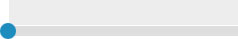
Box size ratio compared with icon size.
Leave blank if want just show icon.
Add element between each menu item.
Normal Flexible On Screen
Top - Left
Enter value 0 - 100
0
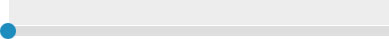
100
Enter value 0 - 100.
50 mean center.
0
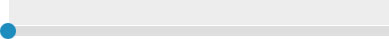
100
Enter value -100 to 100
-100
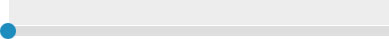
100





Hide From Screen
Desktop
Laptop

Tablet Landscape
Tablet Portrait
Smart-Phone
Border Hover Color
This optional for screen, below 1366px

This optional for screen, below 1024px
This optional for screen, below 768px
This optional for screen, below 480px